Grandstream GXW-4108
Grandstream GXW-4108
The FXO Grandstream GXW-4108 Gateway is a reliable and cost-effective solution for businesses looking to improve their communications infrastructure. This analog port is equipped with 8 FXO ports. Each of these ports receives an analog landline signal. Grandstream offers much more than that. It is equipped with two RJ45 Ethernet ports allowing you to use the device like a switch. This device is T.38 compliant, allowing users to send and receive faxes.
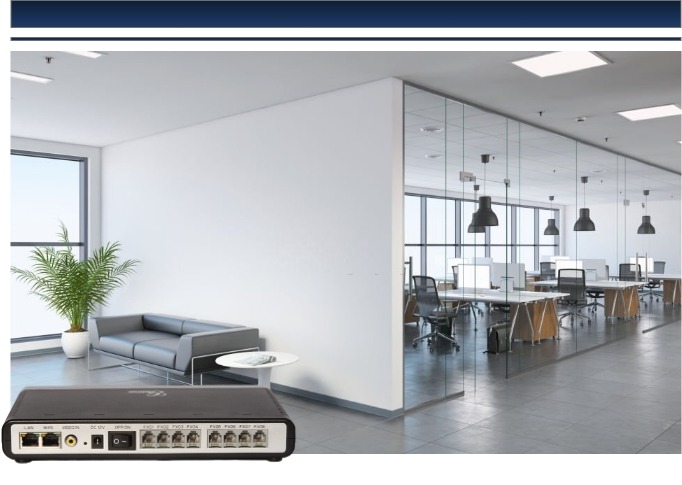
All the magic about it!
Grandstream GXW-4108 supports multiple SIP accounts linked to physical line ports. Each of these accounts corresponds to one of many SIP profiles. The device is also capable of supporting multiple SIP profiles. However, each system cannot support more than three configurations per system.
In addition, it supports several audio drivers including G711, G723, G729, and even GSM. TFTP and HTTP can easily update the firmware. You can update the firmware if you want. Along with the list of features, this device even has CCTV features that help video input ports.
Each of these issues contains 0 to more SIP account numbers. However, it largely depends on the needs of the user, the numbering is divided into one step and two steps. Both of these are explained below
One-Step Dial:
This is when the user hears only one dial tone and enters the prefixed final destination number. One-step dialing requires a SIP server that supports SIP call forwarding using a dial plan.
Two-step dialing:
This means that after dialing, whatever the number is, from VoIP to GXW or from PSTN to GXW, the second tone causes the user to dial the number’s final destination to complete the last dial.

Dynamic network parameters
This device can obtain various network parameters from the DHCP server to PPPoE. The first thing to do here is to allow the device to acquire the network. However, you're better off restoring the network settings and accessing the device from the other device itself. If you want to configure the network from PPOE, give the system your account ID, password, and even your service name, when you are ready you need to click the Update button. The device will now save all these settings and be able to reboot.

